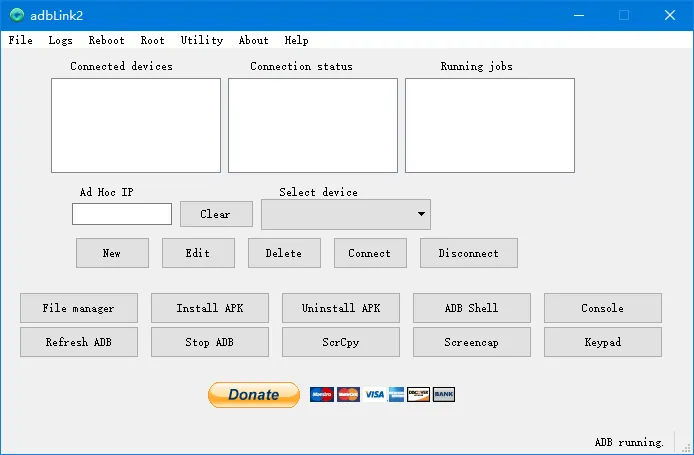目录
一、现象及原因
原生的安卓盒子或google TV在国内使用的时候,明明已经连接到WIFI了,还是会提示“网络连接受限”。而且这个提示无处不在,实在是烦人得很。造成这个现象的原因是因为android的校时服务器在国内无法访问导致的。
二、解决方法
我们只需要使用ADB命令修改系统的校时服务器地址和验证URL后即可正常使用
- 打开盒子的开发者模式
- 使用ADB命令修改
adb connect 192.168.1.1 adb shell settings put global ntp_server ntp1.aliyun.com adb shell settings put global captive_portal_https_url https://connect.rom.miui.com/generate_204 adb reboot
- 恢复原来设置
adb shell settings delete global captive_portal_https_url

三、相关工具下载
目录